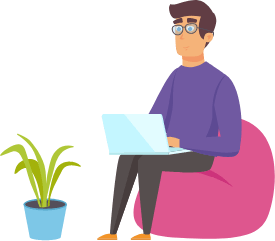Introduction
Pinterest isn’t just a platform for inspiration; it’s a powerful tool for driving traffic to your blog. With over 400 million active users, Pinterest offers immense potential to reach new audiences and increase your blog’s visibility. In this guide, we’ll explore proven strategies to harness Pinterest’s traffic-driving capabilities for your blog.
1. Understanding Pinterest for Blog Traffic
Before diving into strategies, it’s crucial to understand Pinterest’s unique dynamics. Unlike other social media platforms, Pinterest is primarily visual, with users seeking and sharing content through images or “pins.” Each pin links back to its source, making it a direct traffic generator for blogs.
2. Optimizing Your Pinterest Profile
Your Pinterest profile serves as your digital storefront. Optimize it to attract visitors and encourage them to explore your blog:
- Profile Name and Bio: Use relevant keywords and describe your blog succinctly.
- Profile Picture: Use a clear, recognizable image, such as your blog logo or a professional headshot.
- Board Organization: Create boards that align with your blog’s topics. Use SEO-friendly board names and descriptions.
3. Creating Engaging Pins
Pins are the currency of Pinterest. To drive traffic to your blog, focus on creating visually appealing and informative pins:
- Design: Use high-quality images or graphics that stand out in the Pinterest feed.
- Title and Description: Craft compelling titles and descriptions with relevant keywords and a clear call-to-action (CTA).
- Link Back to Your Blog: Ensure each pin links directly to a relevant blog post or landing page on your website.
4. Leveraging Pinterest SEO
Pinterest operates like a search engine, so optimizing for keywords is crucial:
- Keyword Research: Use tools like Pinterest Trends or Google Keyword Planner to find medium- and low-competition keywords related to your blog topics.
- Pin Descriptions: Include targeted keywords naturally within your pin descriptions to improve discoverability.
- Hashtags: Use relevant hashtags to broaden the reach of your pins.
5. Engaging with Your Audience
Building a community on Pinterest can amplify your blog’s traffic:
- Follow and Engage: Follow influencers and users in your niche. Like, comment, and share their content to increase visibility.
- Group Boards: Join and contribute to relevant group boards to expand your reach to a wider audience.
6. Analyzing Pinterest Analytics
Monitor your Pinterest performance to refine your strategy:
- Traffic Insights: Track which pins are driving the most traffic to your blog.
- Audience Demographics: Understand your audience’s preferences and tailor your content accordingly.
- Referral Traffic: Analyze how Pinterest traffic converts on your blog (e.g., sign-ups, purchases).
Conclusion
Pinterest offers a unique opportunity to drive targeted traffic to your blog through visually appealing content and strategic optimization. By implementing the strategies outlined in this guide, you can effectively leverage Pinterest to expand your blog’s reach, attract new readers, and ultimately grow your online presence.
If you want to explore how Digital Vibes can help elevate your social media marketing strategy and achieve your business goals, please scroll down and click on our service button to discover our range of services. We are confident you’ll see great results with our service.
Share this post :
Our Service
Get Our Social Media Marketing Service