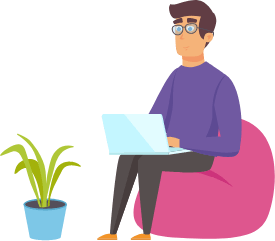Introduction
In today’s digital landscape, understanding your website’s performance is crucial for success. Google Analytics is a powerful tool that provides valuable insights into your site’s traffic, user behavior, and more. This article will guide you through the essential features of Google Analytics and how to leverage them to improve your website.
1. Setting Up Google Analytics
Step 1: Create a Google Analytics Account
To get started, sign up for a Google Analytics account. If you already have a Google account, you can use it to sign in.
Step 2: Set Up a Property
A property represents your website. You can add multiple properties under one account if you manage multiple websites.
Step 3: Install the Tracking Code
Google Analytics provides a tracking code that you need to add to your website’s HTML. This code collects data on user interactions.
Step 4: Verify Tracking Code Installation
Use the Google Tag Assistant Chrome extension to ensure your tracking code is correctly installed.
2.Understanding Key Metrics
Users
The number of unique visitors to your site.
Sessions
A session is a group of user interactions within a given time frame.
Pageviews
The total number of pages viewed.
Bounce Rate
The percentage of single-page visits.
Average Session Duration
The average length of a session.
3. Analyzing User Behavior
Behavior Flow
The Behavior Flow report visualizes the path users take through your site. This helps identify popular pages and potential drop-off points.
Site Content
The Site Content section provides detailed information about how users interact with individual pages.
Site Speed
The Site Speed report shows how quickly your pages load, highlighting areas for improvement.
4. Identifying Traffic Sources
Direct Traffic
Visitors who type your URL directly into their browser.
Organic Search
Visitors who arrive via search engines like Google.
Referral Traffic
Visitors who come from other websites.
Social Traffic
Visitors who come from social media platforms.
5. Optimizing Content
High-Performing Pages
Identify pages with high traffic and engagement. Use these as models for creating new content.
Underperforming Pages
Find pages with high bounce rates or low engagement. Optimize them by improving content quality and user experience.
Keywords Analysis
Use the Search Console integration to see which keywords drive traffic to your site. Optimize your content around these keywords.
6. Setting Goals &Tracking Conversions
Defining Goals
Goals represent key actions you want users to take, such as making a purchase or signing up for a newsletter.
Setting Up Goals
In Google Analytics, go to the Admin panel and select “Goals” to create and configure your goals.
Analyzing Goal Performance
The Conversions section provides insights into how well your goals are performing.
7. Using Google Analytics Reports
Audience Report
Provides insights into the demographics, interests, and behaviors of your users.
Acquisition Report
Shows how users arrive at your site, including data on different traffic sources.
Behavior Report
Highlights user interactions with your site, including page views and navigation paths.
Conversion Report
Tracks goal completions and provides data on the effectiveness of your site in driving key actions.
8. Advanced Tips and Tricks
Custom Dashboards
Create custom dashboards to view the most relevant metrics at a glance.
Segments
Use segments to analyze specific groups of users, such as new visitors or mobile users.
Annotations
Add annotations to your reports to note significant events or changes.
E-commerce Tracking
If you run an online store, set up e-commerce tracking to gain insights into sales performance.
Conclusion
Google Analytics is an invaluable tool for improving your website. By understanding key metrics, analyzing user behavior, and optimizing content, you can enhance your site’s performance and achieve your business goals. Start leveraging the power of Google Analytics today to take your website to the next level.
If you want to explore how Digital Vibes can help elevate your social media marketing strategy and achieve your business goals, please scroll down and click on our service button to discover our range of services. We are confident you’ll see great results with our service.
Share this post :
Our Service
Get Our Social Media Marketing Service